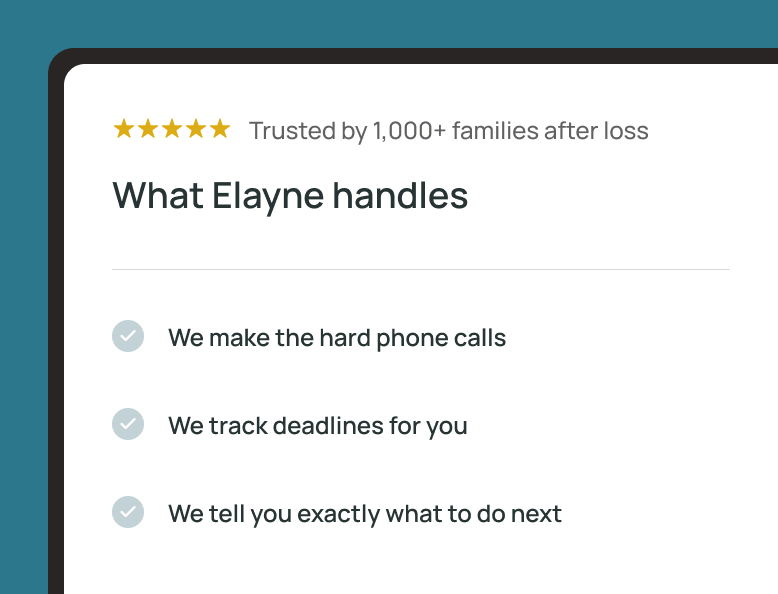Notifying people that someone you love has died might be one of the hardest things you'll ever do. Between immediate family, extended relatives, friends, coworkers, and social media, the list of names can feel endless. If you're wondering how to announce a death in a way that feels respectful and manageable, you're in the right place. We'll ease the burden by walking you through every channel, every message, and every decision.
TLDR:
- People usually notify immediate family by phone or in person before posting on social media.
- You can delegate announcements to trusted people to prevent burnout and control how news spreads.
- Include the person's full name, date of death, age, city and state of residence, and funeral or memorial service details in written announcements.
- Wait 24 to 48 hours after notifying close family before publishing public notices.
- Elayne can take care of administrative tasks such as death notices and other paperwork for you, so you can focus on taking care of yourself and your family and friends.
Immediate Steps After a Death
The first hours after a loved one dies can feel surreal. Before you begin notifying others, give yourself permission to sit with the immediate shock and grief.

Only a few practical steps need attention right away. If the death occurred at home, contact an appropriate medical professional or the hospice provider. If it happened in a hospital or care facility, staff will guide you. You'll also need to reach out to a funeral home to arrange for your loved one's care.
And then you'll need to start notifying friends and family.
Delegating Communication Responsibilities
When one person handles all notifications, the emotional and logistical burden can become overwhelming. Splitting the work prevents burnout and reduces the chance of someone learning the news through an impersonal channel.
Create a simple list separated into groups: the deceased's immediate family, extended relatives, close friends, colleagues, and wider social circles (such as clubs or volunteer groups). Assign a trusted person to contact each group.
This coordination prevents a painful scenario where someone discovers the death by scrolling social media before receiving a personal call or message. By dividing responsibilities, you control how the news spreads and protect those closest to your loved one from hearing it in an impersonal way.
Choosing the Right Communication Channel
While texts outnumber phone calls in daily life, the important people in the deceased's life will probably prefer to hear this news through a call or in person when possible. When it's time to start notifying people, immediate family and very close friends should be your first priority for personal outreach.

Call or personally visit immediate family, very close friends, and anyone who will be deeply affected by the loss. These conversations create space for initial reactions and questions.
For extended family, friends, and colleagues, phone calls or personal emails work well. Text messages and WhatsApp are acceptable for more distant connections or when coordinating logistics with people who have already been informed.
Save social media announcements for last, after you've directly contacted those who matter most.
How to Write a Death Announcement
A death announcement shares the basic facts people need to know while honoring your loved one's memory. This is a straightforward message that informs and invites, not a full obituary.
Core Information
Every death announcement should contain:
- The person's full name, including their nickname if it's commonly used.
- Their date of death.
- Their age when they died or their date of birth.
- Their city and state of residence.
- Funeral or memorial service details, if they're available.
- How to send condolences or make memorial donations.
You can mention immediate family members, but this isn't required for shorter announcements.
Brief Personal Details
One or two sentences about your loved one's life makes the announcement more meaningful. Consider mentioning their career, passions, or community involvement.
A veteran might be remembered for military service. A teacher for decades in the classroom. A parent for devotion to family. These details help recipients understand the life being honored without overwhelming the message.
How to Announce a Death on Social Media
Before posting on Facebook, Instagram, LinkedIn, or any other site, get explicit permission from immediate family. Once a post goes live, you can't control who sees it or how far it spreads.
Always notify close family members personally first. Even if you were close to the person who died, the family should decide when and how the news becomes public.
When you have permission to post:
- State your relationship to the deceased in the first sentence so readers understand your connection.
- Use clear, direct language instead of euphemisms that might confuse people scrolling quickly.
- Share only confirmed details about services or memorials.
- If arrangements aren't final, mention that information will be shared later.
- Direct people to a specific family member or funeral home for questions.
Check your privacy settings before posting. Public announcements reach the widest audience but may attract spam or unwanted attention. Friends-only posts give you more control while still informing your community.
Managing Public Announcements and Funeral Arrangements
Public announcements reach acquaintances, former colleagues, and community members who may want to attend services but aren't part of your inner circle.
Wait to publish public notices until immediate family has been personally contacted, typically 24 to 48 hours after the death.
Newspaper Obituaries
Local newspapers reach longtime community members and those who don't use social media. Most papers publish obituaries both in print and online.
You can submit obituaries directly to the newspaper or work through your funeral home. Costs vary based on length and placement. Some papers charge per word while others offer package pricing.
Funeral Home Notices
Your funeral director will typically post service information on the funeral home's website. This creates a central place where people can find details, leave condolences, and access directions.
Ask the funeral home to include information about memorial donations, flower delivery, and any specific family requests.
Community and Workplace Announcements
If your loved one belonged to a religious congregation, club, or volunteer organization, contact the group's leadership about sharing the news with members. For workplace notifications, coordinate with human resources or a supervisor to inform colleagues.
Include service details and clarify whether events are private or open to the community.
Sample Death Announcement Messages by Relationship
Spouse
"We are heartbroken to share that my husband, Robert James Mitchell, passed away on October 15, 2025, at age 67. A memorial service will be held Saturday, October 28, at 2 p.m. at Grace Lutheran Church."
Parent
"Our family mourns the loss of our mother, Patricia Ann Chen, who passed peacefully on November 3, 2025. Memorial details to follow. In lieu of flowers, donations may be made to the Alzheimer's Association."
Child
"We are devastated to share that our daughter, Emma Louise Parker, age 8, passed away on November 10, 2025. A private family service will be held."
Sibling
"My sister, Jennifer Marie Ross, died unexpectedly on November 12, 2025. She was 52. A celebration of life will take place December 1 at Harbor View Community Center."
Timing Considerations and Cultural Sensitivity
When you share the news affects who can attend services and pay their respects. Most funerals occur within three to seven days of a death, so spreading the word quickly helps those who need to travel or arrange time off work.
Religious and cultural traditions often shape timing. Jewish families typically hold funerals within 24 hours. Muslim traditions call for burial within three days. Catholic families may wait a week to coordinate with church schedules. Understanding these customs will help you respect your loved one's faith while giving people adequate notice.
Some families delay public announcements until after a private service. Others share news immediately but hold memorials weeks later. Both approaches work. Choose the timeline that honors your loved one and serves your family's needs.
What to Avoid When Announcing a Death
A few missteps can deepen grief and create lasting hurt. Here's what to avoid when sharing news of a death.
Never post on social media before immediate family has been personally notified. Someone shouldn't learn that their parent, sibling, or close friend has died by scrolling through their feed.
Don't speculate about cause of death or share medical details without explicit family permission. These are private matters, even when curiosity runs high.
Avoid vague euphemisms in written announcements. "Passed away" or "died" provides clarity that phrases like "went to sleep" or "lost their battle" don't offer.
Don't share graphic details, hospital photos, or information about the final moments unless the family specifically requests this. Protect dignity and privacy above all else.
Supporting Others Through Death Announcements
When someone close to you experiences a loss, offering to help with notifications can provide real relief during an overwhelming time. The key is asking what they need rather than assuming.
Some families want help contacting extended networks while they focus on immediate family. Others prefer handling all communications themselves. Before stepping in, ask specifically:
- Which groups or individuals they'd like you to contact.
- What information to share (and what to leave out).
- Which channels to use (email, phone, text, social media).
- Whether they want you to share funeral details or just news of the death itself.
If asked to help, stick to the exact message the family provides. Don't add personal thoughts, extra details, or interpretations. Your job is to relay their words accurately, not expand on them.
You can also offer to help organize contact lists or draft templates, but let the family make final decisions about timing and content. This kind of practical support can be very helpful in a difficult time.
(For more advice, read "What to Say When Someone Dies: How to Offer Comfort.")
In Conclusion
A clear death announcement helps you inform your community while maintaining control over how the news spreads. You can delegate responsibilities, choose appropriate channels for each relationship, and protect immediate family from learning through impersonal means. Take the approach that feels right for your family and honors your loved one's memory.
After the death of a loved one, there’s a lot to do. If you need support, contact Elayne. We can guide you through every step, from managing death announcements to claiming benefits, navigating probate, and transferring assets.
FAQ
How soon should I announce a death on social media?
Wait until immediate family has been personally notified first, typically 24 to 48 hours after the death. Always get explicit permission from close family members before posting publicly, as you can't control how far the news spreads once it's online.
What's the difference between a death announcement and an obituary?
A death announcement shares basic facts people need to know right away—name, date of death, and service details—while an obituary is a longer tribute that tells the full story of someone's life. Announcements inform quickly; obituaries honor deeply.
When should I publish a newspaper obituary?
Wait until immediate family has been personally contacted, typically 24 to 48 hours after the death. Most funerals occur within three to seven days, so publishing soon after personal notifications helps those who need to travel or arrange time off work to attend services.