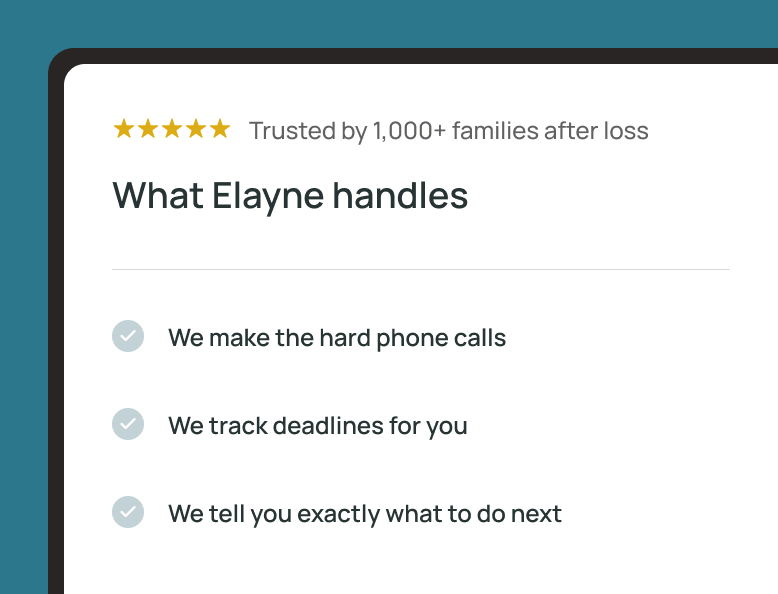After a loved one dies, canceling their digital subscriptions and streaming accounts is an important element of managing their digital estate. The process for doing so without passwords and other account information can be challenging, and it varies from company to company. But most of them need to be contacted directly, and most require some sort of verification such as a copy of the death certificate.

This article will guide you through the steps you should take to close or cancel accounts with Netflix, Hulu, Amazon Prime, Spotify, Disney+, Apple Music or iTunes, and Microsoft Office 365. (You might also find Elayne's guides for canceling household utilities and deleting or memorializing a Facebook account to be helpful.)
If you do have login information, you can usually log into an account and cancel the account through the service's account settings page. If you are unable to access the account even with login information (for instance, because of two-factor authentication), these steps will work for you as well.
{{blog-cta-admin}}
Key Takeaways
- If you don't have login information, canceling digital subscriptions after a death requires contacting each service with account details and, in some cases, a copy of the account holder's death certificate.
- Many streaming services have standard policies in place for closing an account after the account holder dies.
- After someone dies, there's a lot to do. Elayne can automate estate-management tasks such as subscription cancellations and account closures, so you and your loved ones can focus on what really matters during a difficult time.

To Cancel a Netflix Subscription After Someone Dies
- Gather the following information: the email address or phone number associated with the Netflix account, and the full payment information currently used to pay Netflix.
- Visit the Netflix Help Center page to request the cancellation of the account. (You can visit Netflix's help page "How do I cancel Netflix?" for more details.)
To Cancel a Hulu Subscription After Someone Dies
- Visit Hulu's Help Center, and choose the "Get in Touch" option to chat with a support representative.
- Explain the situation and provide any necessary documentation, such as a death certificate, to verify your claim.
- Follow the representative's instructions to cancel the account, ensuring you clarify the account holder is deceased and the service is no longer needed.
To Cancel an Amazon Prime Subscription After Someone Dies
- Without login information, Amazon may require the following information in order to close an account after someone dies: a copy of the death certificate, a certified document stating that you have the rights to handle the deceased's estate (for instance a document naming you the estate's executor), a photocopy of your ID, and the email address or phone number associated with the account.
- Then you can visit Amazon's Bereavement Support page or email the Bereavement Support team at bereavement-support-cs@amazon.com.
To Cancel a Spotify Subscription After Someone Dies
If you don't have login details, canceling a Spotify subscription involves contacting Spotify's customer support team. (Somewhat frustratingly, you need to be logged in to an active account in order to access the support chat feature, but creating your own free account is a simple process.) A Spotify representative can then assist you with the necessary steps according to their policies, which may vary based on the account's specifics and whether an executor or estate representative is managing the closure.
To Cancel a Disney+ Subscription After Someone Dies
- Gather proof of your authority to request changes to the account, including a death certificate and a copy of a certified document stating that you have the rights to handle the deceased's estate.
- Contact Disney+'s Account & Billing support team to request the subscription be canceled and the account closed.
To Cancel an Apple Music or iTunes Subscription After Someone Dies
- Contact Apple Support directly, either online or by phone, for personalized assistance.
- Provide the necessary documentation to prove the account holder's passing, such as a death certificate and proof of your legal right to manage the account holder's affairs.
- Request the termination of any ongoing subscriptions, ensuring the account is closed and no further billing occurs.
To Cancel a Microsoft Office 365 Subscription After Someone Dies
- Reach out to Microsoft Support through their official website for the correct cancellation procedure.
- Verify your identity and your relationship to the deceased, providing any required documentation (such as a death certificate and executor documents).
- Ask for the subscription service to be canceled, making sure to clarify that the account holder is deceased and the service is no longer needed.
In Conclusion
Managing a loved one's digital estate after they pass is an important responsibility. And Elayne is here to help, providing guidance and support to make this process, and the many other administrative tasks that face survivors, as smooth as possible.
For more detailed guides on handling digital estate planning and other related concerns, visit our resources page. And if we can help you handle tasks like canceling digital subscriptions, please get in touch.
{{blog-cta-admin}}
FAQ
How do I cancel a subscription if I don't have the account password?
In general, you can contact the company's customer support team directly and explain that the account holder has passed away. Most companies will work with you if you can provide a death certificate and proof of authority to manage the account, even without the password.
What documents do I need to cancel subscriptions after someone dies?
You'll typically need a certified copy of the death certificate and proof of your authority to act on behalf of the deceased (such as letters testamentary if you're the executor, or proof of your relationship as next of kin). Keep several certified copies on hand, as many companies will request one.
Can I get a refund for unused subscription time after canceling?
Refund policies vary by company. Some services may offer prorated refunds for annual subscriptions, while others may not. When you contact customer service to cancel, ask about their refund policy for deceased account holders. Many companies will work with you during this time.
How long does it take to cancel all subscriptions after a death?
The timeline varies depending on how many subscriptions need to be canceled and each company's specific process. Some can be handled immediately over the phone, while others may take several weeks to process. Start with recurring monthly charges first to prevent ongoing billing while you work through the full list.