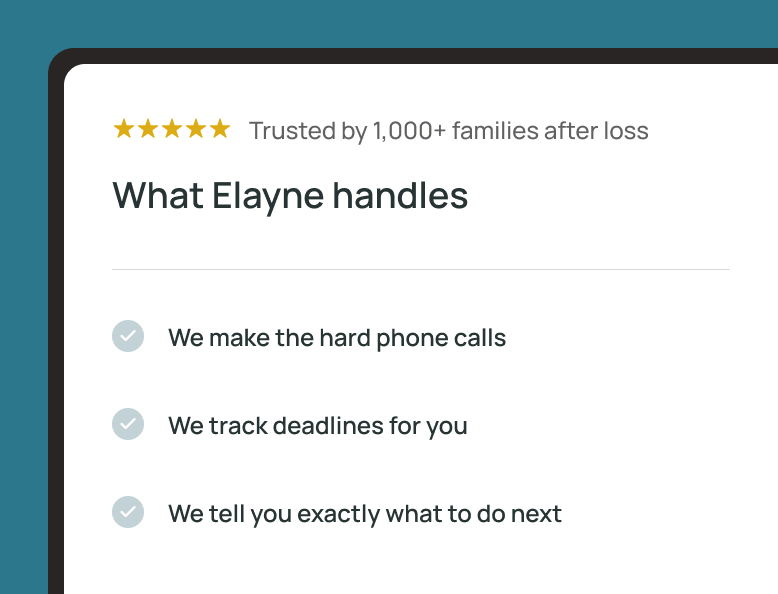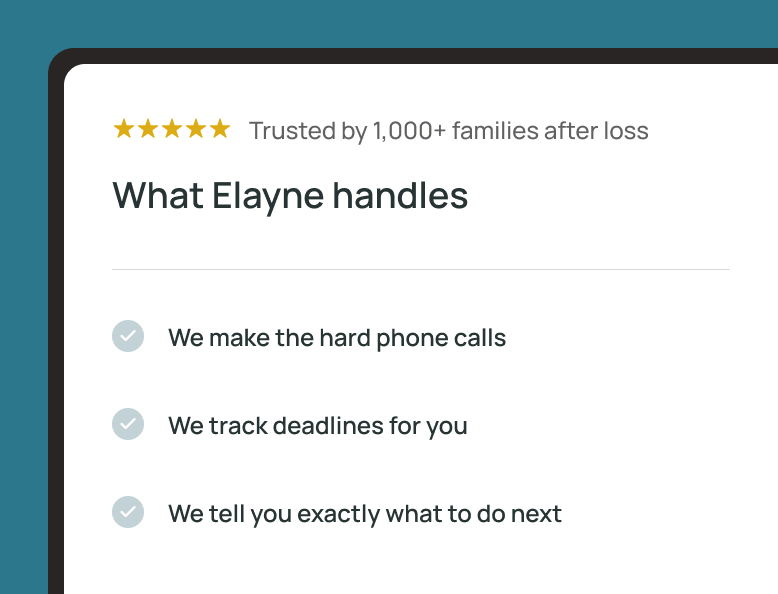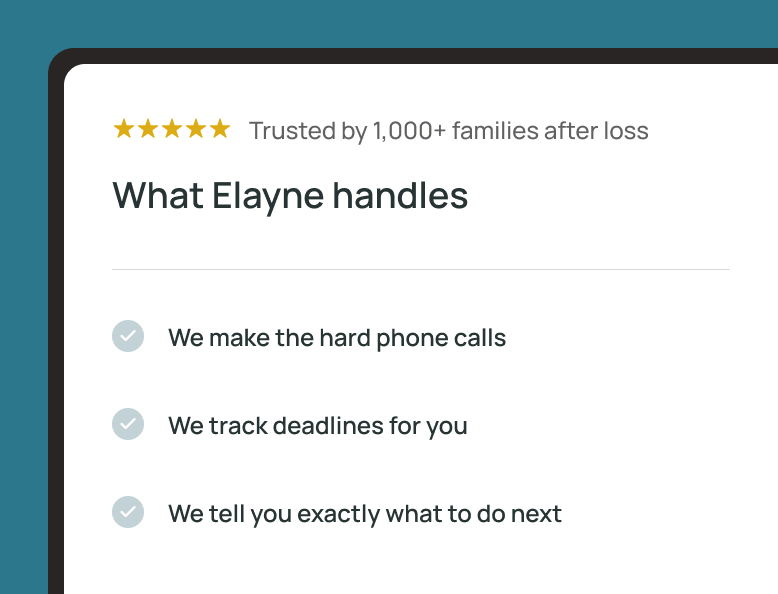With more than 3 billion active users, Facebook has become an important way for people to connect with one another and share their lives with friends and family. So when a person dies, their loved ones may struggle with figuring out what to do with their Facebook account. In fact, managing social media accounts has become a common part of digital estate planning.
Facebook gives you two options when a loved one passes away: memorialize the account or delete it completely.
In this post, we'll walk you through what to do with your loved one's Facebook profile after they pass away.
TLDR
- You can memorialize or delete a loved one's Facebook account after they pass away.
- Memorialization preserves the profile with "Remembering" displayed on the profile page but prevents future login access.
- Deletion removes all content permanently.
- An account holder can specify a legacy contact to be able to manage limited profile features after their death.
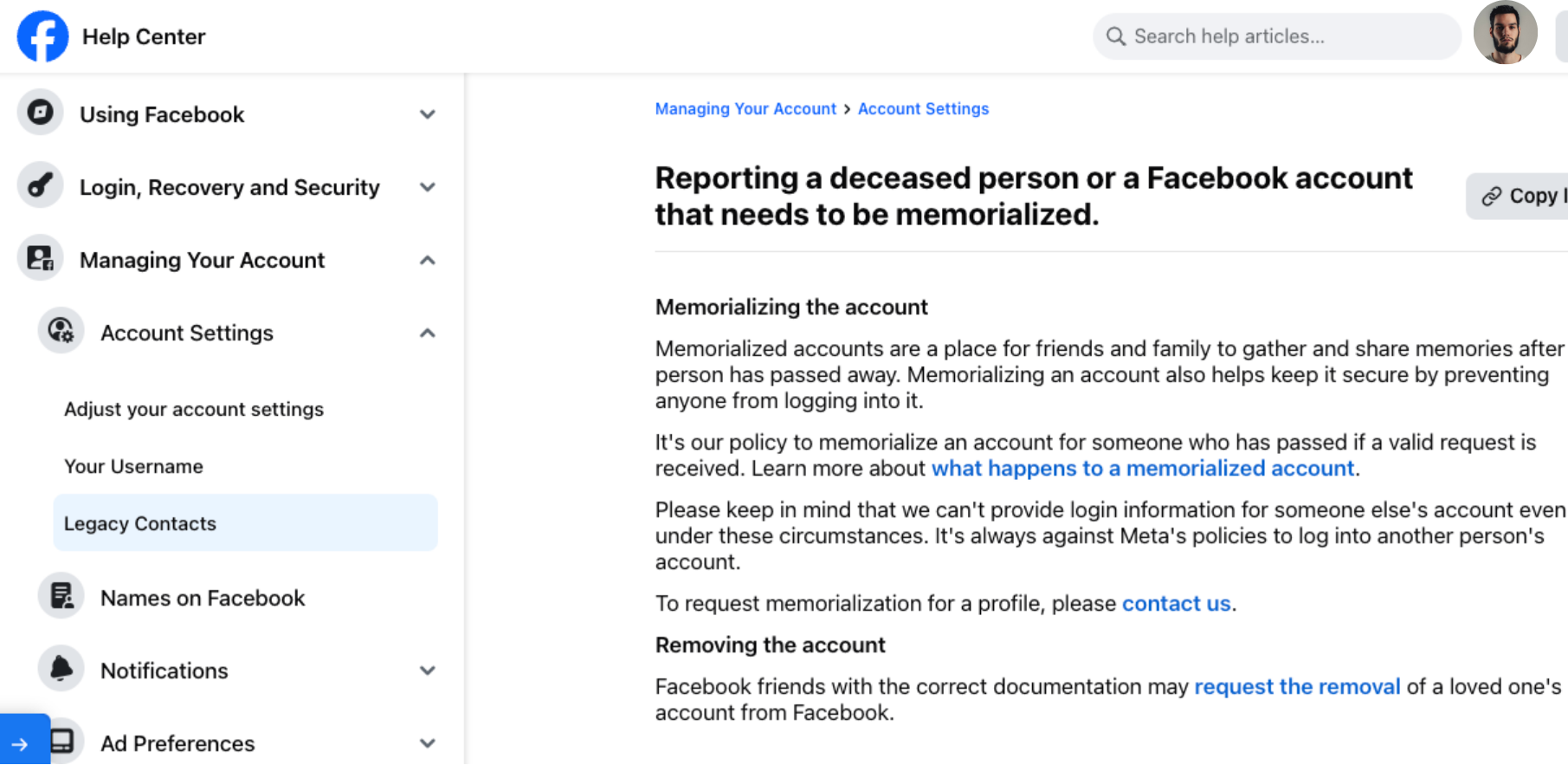
What Is a Memorialized Facebook Profile?
A memorialized Facebook account provides a place for family and friends to gather and share memories after someone has died. Once an account is memorialized, the word “Remembering” appears above the person’s name. Memorialized accounts cannot be logged in to, which helps protect against fraudulent activity. (Facebook will not provide anyone with login credentials for a memorialized account.)
All content shared or posted by the account holder remains on Facebook, and the account’s existing privacy settings stay in place.
If a Facebook account holder designates a legacy contact, that person can manage limited aspects of the profile after the account holder dies. It's an idea similar to the one behind Google’s Inactive Account Manager. From the memorialized account’s settings, a legacy contact can:
- Pin a post to the top of the profile.
- Change the profile and cover photos.
- Respond to new friend requests.
- Request the removal of the profile.
How to Memorialize a Facebook Profile
After a loved one passes away, individuals can contact Facebook to request a memorialization of their account. Users must provide a direct link to the Facebook account (the URL at the top of the page), their email, and proof of death. Proof of death includes things such as an obituary notice, a death certificate, or a memorial card. All documentation must match the profile name exactly, or Facebook will deny the request.
Any personal account can be memorialized after the account holder passes away, unless the account holder has requested permanent account deletion after death. In these situations, notifying Facebook of the account holder's passing will result in their account being deleted.
How to Delete a Facebook Profile
To remove a loved one’s account from Facebook, you must provide documentation to confirm that you are an executor or immediate family member of the account holder. In addition, you’ll need to supply a photo of the death certificate. If you don't have the death certificate, you can provide proof of authority and proof of passing.
There are a few different documents Facebook accepts as proof, including:
Proof of Passing
- Death Certificate
- Memorial Card
- Obituary
Proof of Authority
- Birth certificate (if the account holder was a minor)
- Last will and testament
The listed name on the documentation must match your loved one’s account information. When sending the request to Facebook, black out any information that's not required (such as the social security number and address).
What Happens When Facebook Deletes an Account
Deleting your loved one's Facebook profile is a permanent decision. You can’t access an account once it’s deleted, and all information relating to the account, including chats, photos, posts, and tagged posts, is deleted, though families should still take steps to protect against identity theft.
How to Request Sign-In Details for Facebook
Although you won’t need any sign-in details to memorialize or delete someone's profile after they die, there are circumstances where you might want to access the account.
There are rare situations when Facebook will consider requests for account information or content. You must prove you’re an authorized representative and provide a court order requesting this information. Submitting a request and filing the required documents does not guarantee access to the account, and attempting to do so without authority could expose you to digital impersonation risks.
In Conclusion
Currently, two options are available for someone wanting to close a loved one’s Facebook account. These options include memorializing the account or permanently deleting the profile. Memorializing the account prevents user sign-in and allows others to interact with the profile.
Deleting the account will remove all information connected to it. It is a permanent decision that removes personal details, photos, videos, and content. Making the right selection will depend on the account holder's wishes or, if those aren't known, the feelings of their loved ones.
Whether you're coping with the loss of a loved one or making your own legacy plans, Elayne can ease your administrative burden. Contact us now and find out how we can help.

FAQ
How do you choose what happens with your Facebook account after you die?
You can manage your memorialization preference in Facebook's Accounts Center.
- From your main profile page, click on your profile photo on the top right.
- Select Settings & Privacy; then on click Settings.
- Click on Accounts Center; then click on Personal Details.
- Click on Account Ownership and Control; then click Memorialization.
- Click Memorialize Account or Delete After Death. If you choose to memorialize your account, you'll need to select a legacy contact to manage your account.
- Click Next to confirm.
How long does it take for Facebook to memorialize an account after a request is submitted?
Facebook typically processes memorialization requests within a few days, though timing can vary depending on the completeness of your documentation. You'll need to provide a direct link to the account and proof of death (like a death certificate or obituary).
Can I still see my loved one's photos and posts after their account is memorialized?
Yes, all content your loved one shared remains visible on a memorialized account, and the existing privacy settings stay in place. The word "Remembering" will appear above their name, but friends and family can still view and share memories on the profile.